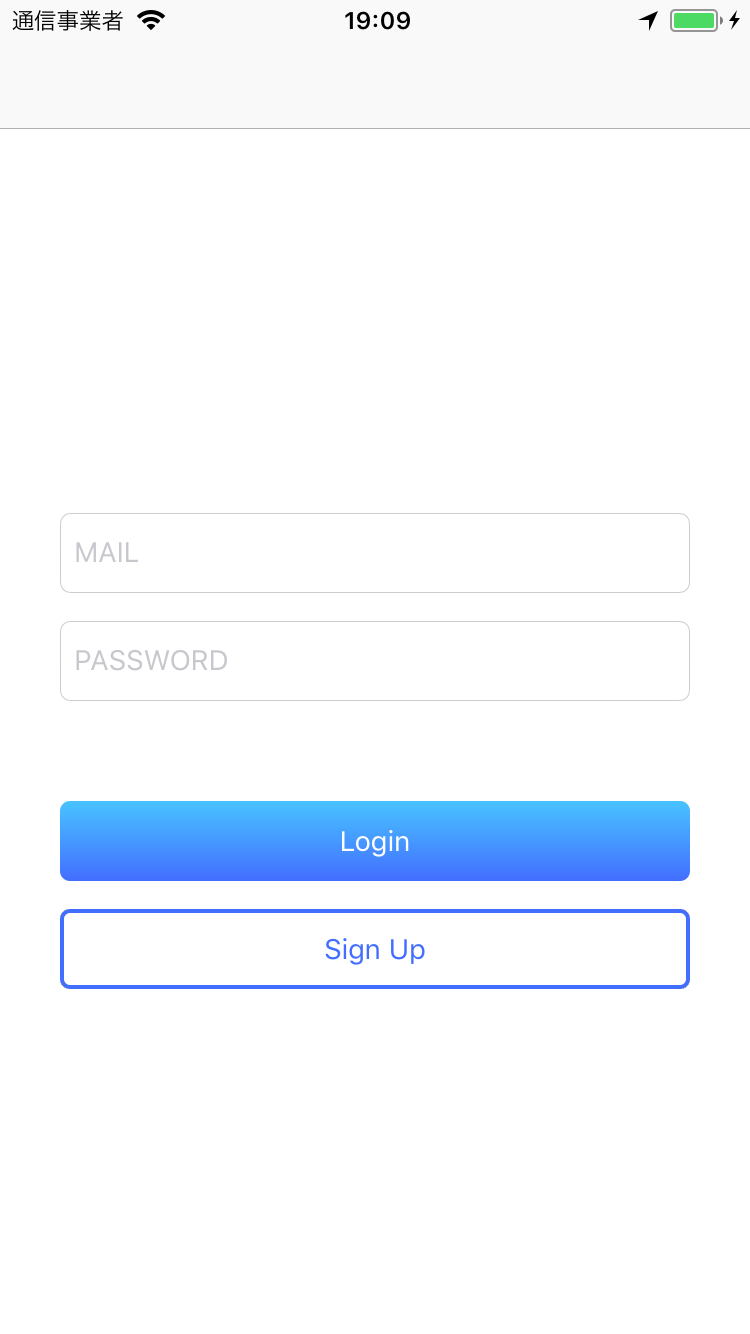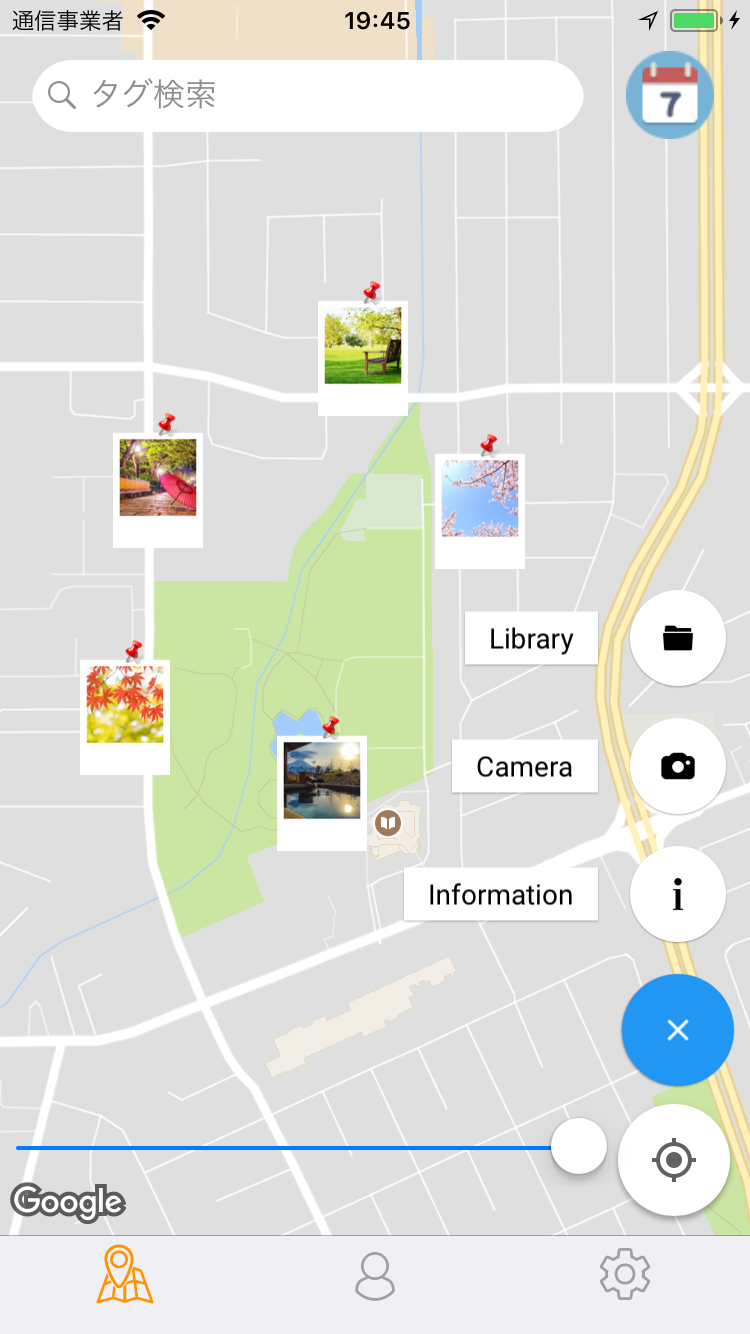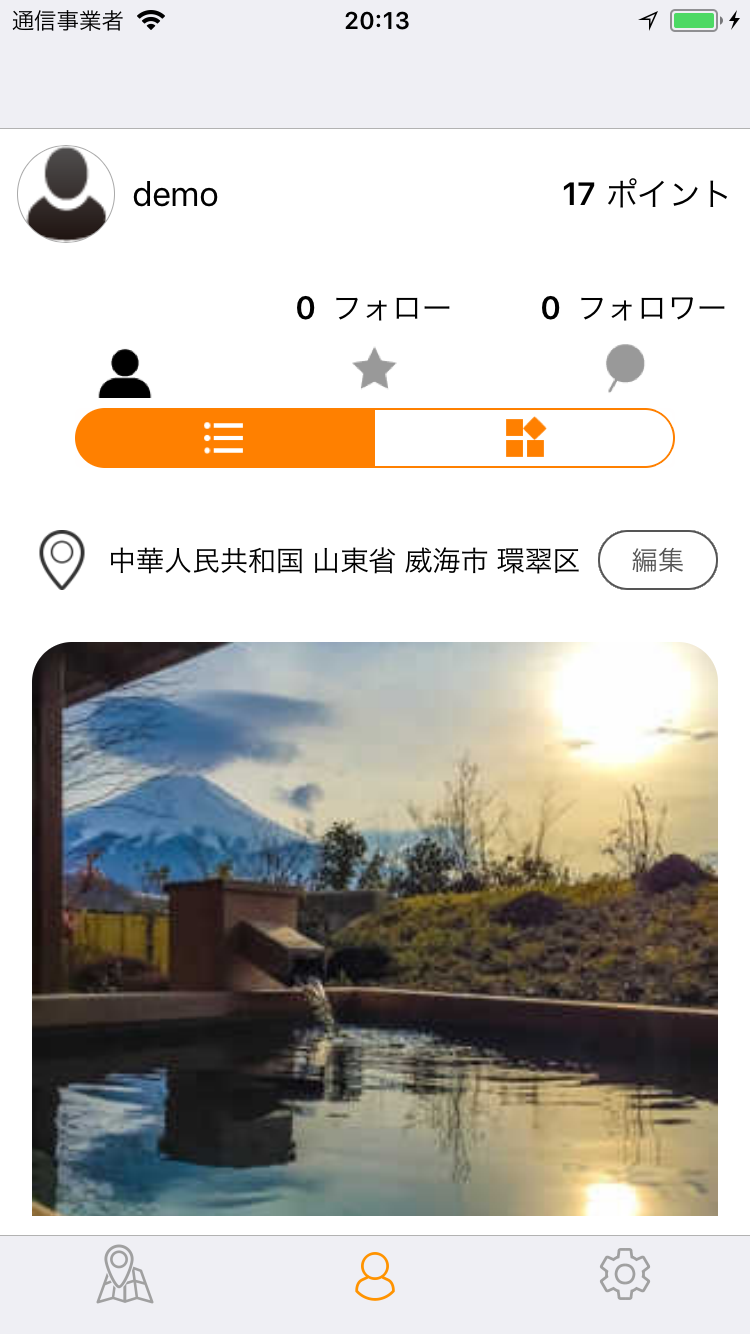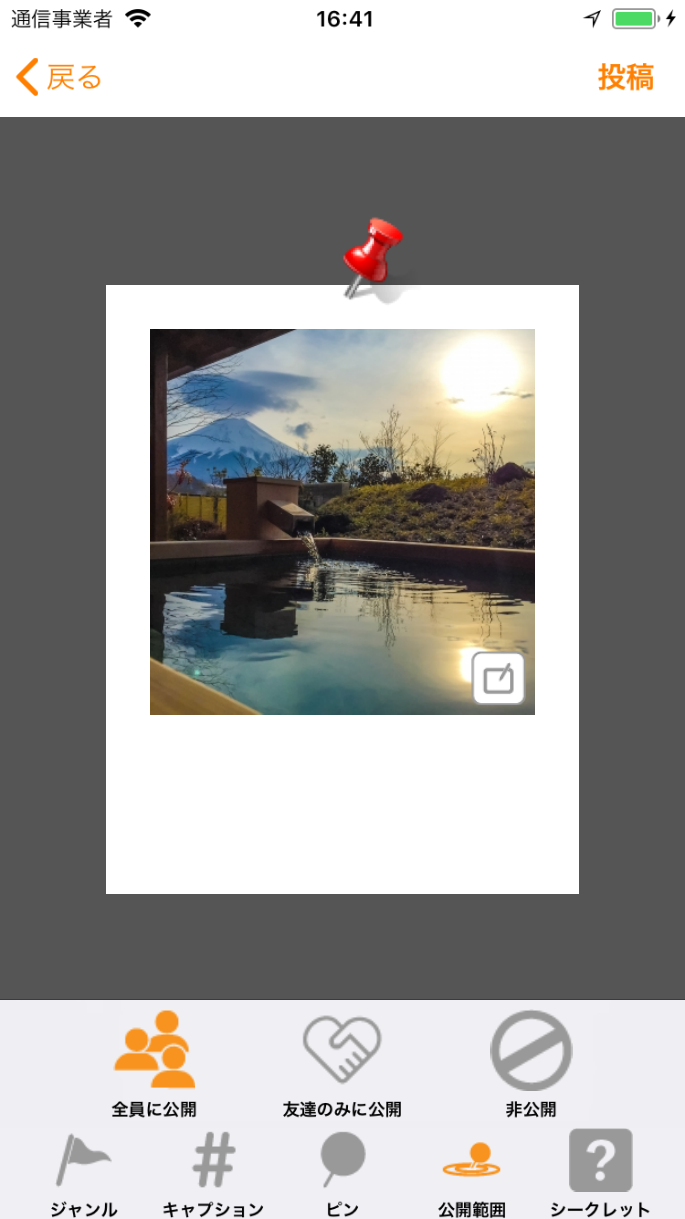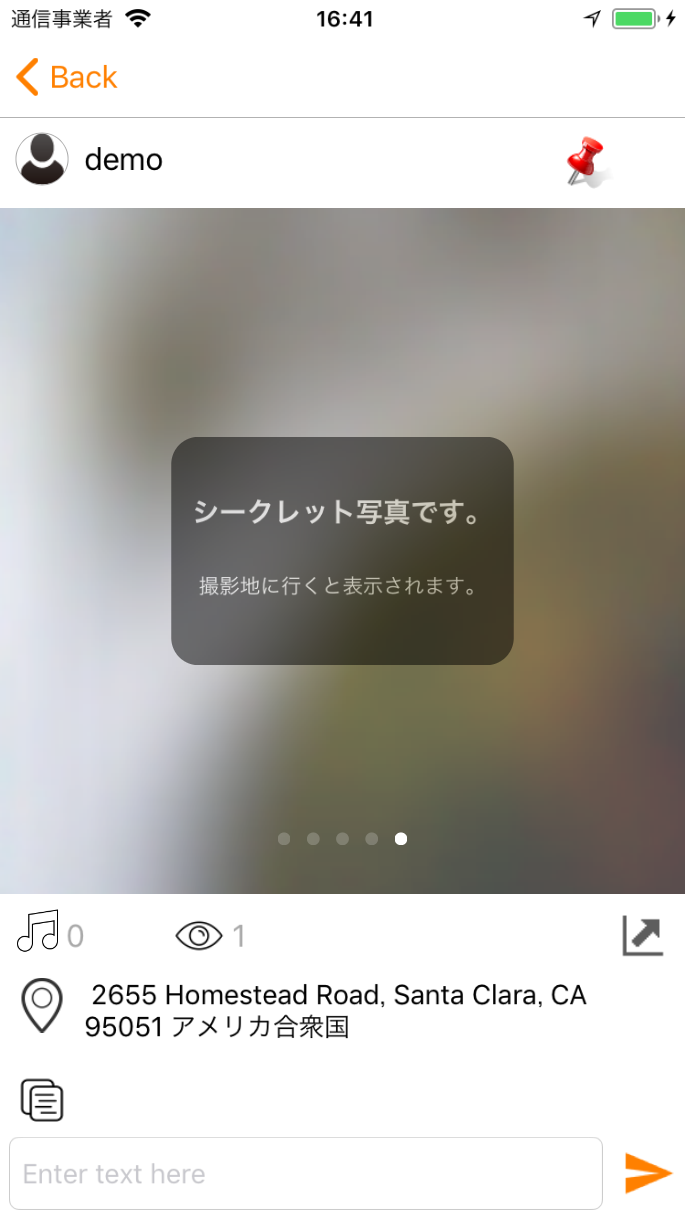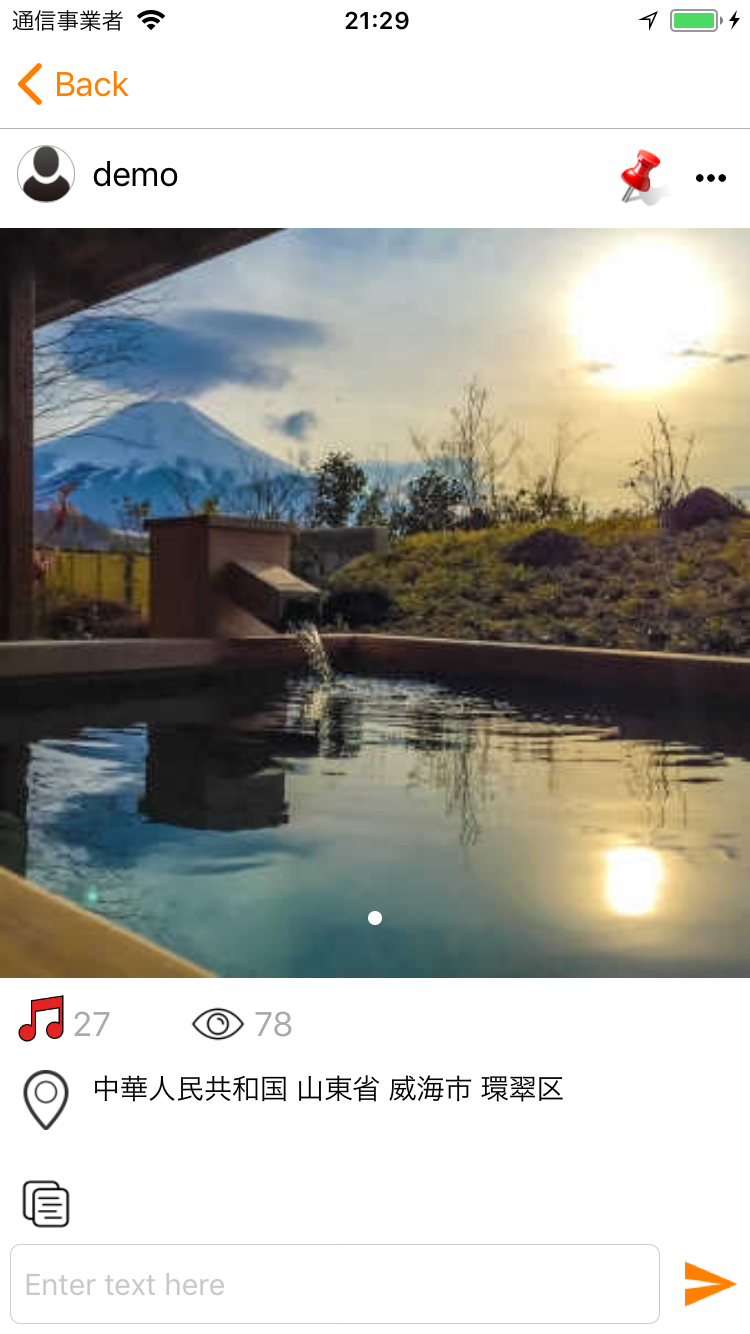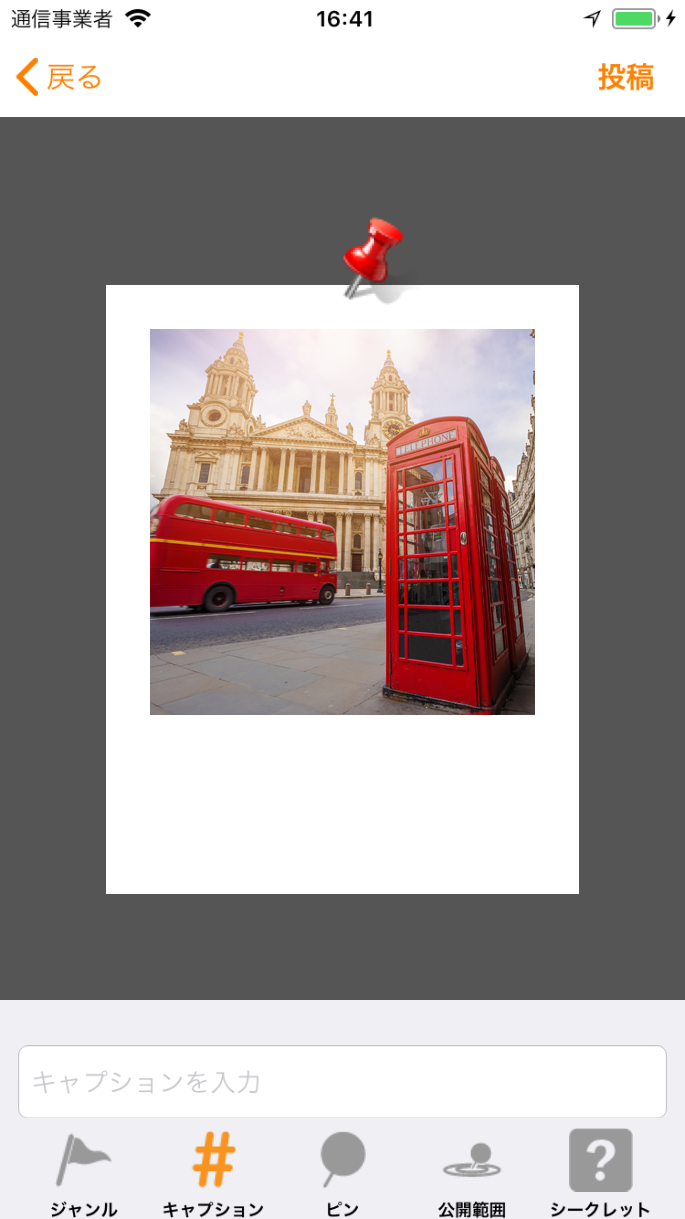Create an Account!
- Install Pams, then go to iPhone Settings → Notifications → Pams → Enable “Allow Notifications”.
- Launch Pams and tap [Sign Up].
- Agree to the Terms of Use, enter your email address and password, and tap [Register].
- Enter the verification code sent to your notifications to complete your account registration.
Post to Pams!
Check Your My Page!
Edit Your Posts!
You can upload up to 5 photos or videos per post. You can also edit categories and captions.
- Category: Choose from Animal, Spot, Fashion, Food, Event, or Work.
- Caption: Add comments. Use #hashtags or URLs to make them searchable.
- Pin: Choose your favorite pin. Pins can be exchanged for points.
- Visibility: Choose to share with Everyone, Friends only, or keep it Private.
- Secret: Enable the Secret feature if needed.
Secret!!
Follow Users!
Earn Points!
▼ How to Earn Points
- Create an account: Get 10 points instantly.
- Post: Earn 2 points per post.
- When you view another user’s post for the first time within a 200m radius: Both you and the poster earn 1 point.
- When another user comments on your post: You earn 1 point.
*GPS inaccuracies may affect point calculation.
Get More Pins!
Create an Account!
- Install Pams, then go to iPhone Settings → Notifications → Pams → Enable “Allow Notifications”.
- Launch Pams and tap [Sign Up].
- Agree to the Terms of Use, enter your email address and password, and tap [Register].
- Enter the verification code sent to your notifications to complete your account registration.
Post to Pams!
Check Your My Page!
Edit Your Posts!
You can upload up to 5 photos or videos per post. You can also edit categories and captions.
- Category: Choose from Animal, Spot, Fashion, Food, Event, or Work.
- Caption: Add comments. Use #hashtags or URLs to make them searchable.
- Pin: Choose your favorite pin. Pins can be exchanged for points.
- Visibility: Choose to share with Everyone, Friends only, or keep it Private.
- Secret: Enable the Secret feature if needed.
Secret!!
Follow Users!
Earn Points!
▼ How to Earn Points
- Create an account: Get 10 points instantly.
- Post: Earn 2 points per post.
- When you view another user’s post for the first time within a 200m radius: Both you and the poster earn 1 point.
- When another user comments on your post: You earn 1 point.
*GPS inaccuracies may affect point calculation.
Get More Pins!
Recommended Environment: iOS 9.1 or later
Operating Company: N.GeN Corporation